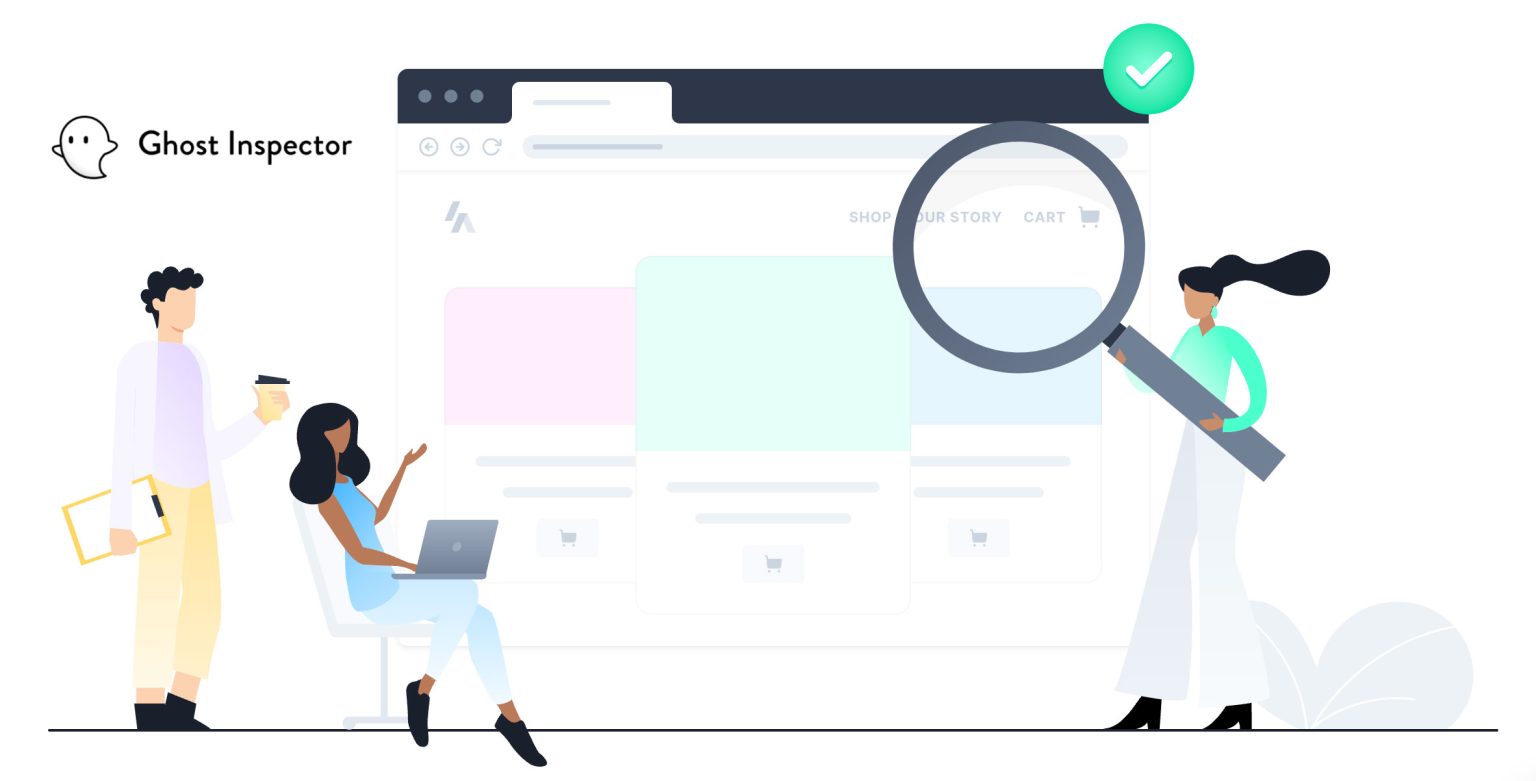
Whether you're a small business owner DIY-ing your WordPress website, a freelancer building sites for small businesses, or an agency helping automotive repair shops with SEO, you need social media.
Small businesses thrive with the power of word-of-mouth marketing, reviews, and referrals. You know how to use social media to drive traffic to your website, but how do you show your social posts on your website? The solution is a social media plugin.
But maybe you're unfamiliar with one that's been around for over a decade (hint, hint). You may also have questions about future-proofing. We get it.
Let's start with how to know if a WordPress plugin is good.
How Do I Know If I Can Trust A WordPress Plugin?
Lots of folks wonder how they can tell if a plugin is trustworthy. That’s a reasonable question. The first step is to decide if you really need that plugin, as Remkus de Vries suggests in his Sucuri webinar. There is a basic plugin stack for small businesses: SEO, Forms, SMTP, Commenting, Anti-Spam, Backups, and maybe even eCommerce.
One of the best indications that a plugin is trustworthy is the number of active installations in the WordPress Plugin Directory. The anti-spam plugin, Akismet, has over 5 million active installs, Rank Math has 2 million, and WP Mail SMTP has over 3 million.
“As a rule of thumb, the higher a plugin’s number of active installations, the more it is trusted by the community.” Themeisle
Can you trust a plugin with less than a million active installs? Of course, you can. Better Click to Tweet, by Ben Meredith (you know him from GiveWP) has 10,000 installs and is reliable and performant. On the other hand, plugins with millions of active installs aren't immune to release and correct cycles.
What you should look at with niche and specialty plugins is the last time it was updated, what version of WordPress it's compatible with, and, of course, has responsive support.
Why Does End-To-End Unit Testing Matter to WordPress Plugins?
Experience is a reference for trust. We sit on chairs, trusting they’ll hold our weight because the chairs in our past haven't failed us. We don't question the craftsmanship of the chair. Well, we did question the chair on Uncle Harvey's front porch, but that's another blog post. So, how does this relate to the reliability of WordPress plugins? Stay with us.
We also put our trust in things that we don't fully understand. We're not all structural or mechanical engineers, yet we easily ride the train to work, enter the elevator, and have no trouble working in an office on the 30th floor. We don't question the quality of the elevator, the seismic retrofitting of the high rise, or the engine maintenance schedule of the train. We trust the system.
End-to-end unit testing is a method of ensuring every single aspect of a system works. Meaning, you test each individual piece against its function with the adjacent piece. Let's use an automotive example.
Imagine testing a whole car by first testing each system. Test each system by each individual part. Let's focus on the internal combustion engine of your car. There's an engine block, flywheel, pistons, spark plugs, rods, bearings, camshaft, etc. If one gasket fails and oil leaks into the block, the whole engine will start to burn, and white smoke will follow you down the road -- slowly, as the horsepower dramatically decreases. Fix how the gasket is manufactured, and the integrity of your engine block is protected. That system has been tested.
Now you test the transmission, the electrical system, the exhaust system, and so on. After each system is fully-tested, you test how each system interacts with another. Test the vehicle in different environments. How do the brakes hold up going 30 mph on a highway at 11ºF during a snowstorm?
This is what end-to-end unit testing does -- for engines and for WordPress plugins. How does the plugin work with WordPress core (4.9 and below and 5.0 and above)? How does it work with the major players (SEO, Forms, et al). How does it work on various hosting environments? What if you add eCommerce?
This is why we automate testing for our social media WordPress plugin, Feed Them Social, with Ghost Inspector. It's our goal for you to spend less time futzing with your website and more time working on your business --- and, quite frankly, enjoying your life.
“Now, every time we make a new feature, we automatically go into Ghost Inspector and create a new test to ensure that in the future, every deployment, we’re testing that feature.” Justin Labadie
Trustworthy Plugins Have Excellent Support
Even with unit testing, not every environment can be accounted for. This is why reviews are a good indicator of a trustworthy WordPress plugin. When searching for a new plugin to add to your small business website, ask yourself what the support will be like.
“I was having some issues getting the plugin to show my Facebook feed. One of the plugin creators (Spencer) responded to my support request immediately.” Happy Customer
Will it take 5 hours to hear from support or 5 days? How does the support tech treat you as the customer? Is the "support" an AI chatbot that points to a link to documentation, or do you actually get help from a human? We're betting you'd like to chat with a real person.
Your Small Business Site Needs the Feed Them Social WordPress Plugin
Beautifully-displayed social feeds on your website are an instant credibility boost for your brand. That’s why we built Feed Them Social. It’s easy to configure right in a Gutenberg Block.
“The connection to FB and Insta was surprisingly easy and you show the images even in the free version.” Happy Customer
Feed Them Social even has an extension for those small businesses who want to display YouTube, Twitter, Instagram, and Facebook in a seamless stream. (We knew you’d love that.)
The bottom line is that our end-to-end unit testing makes Feed Them Social the social media WordPress plugin you can trust. We take pride in creating software that just works so you can spend less time at your computer and more time living life.
Download Feed Them Social Today!
