Popular Search
shortcodetwitteryoutubeinstallactivate
Get YouTube Channel ID from @username
< 1 min read
YouTube allows you to assign an @username to your Channel ID. However, in our Feed Them Social plugin you will need to add your Channel ID for the feed to show. We'll show you how to quickly get your Channel ID from your YouTube account.
First, go to your YouTube page and click on the ...more text in the description.
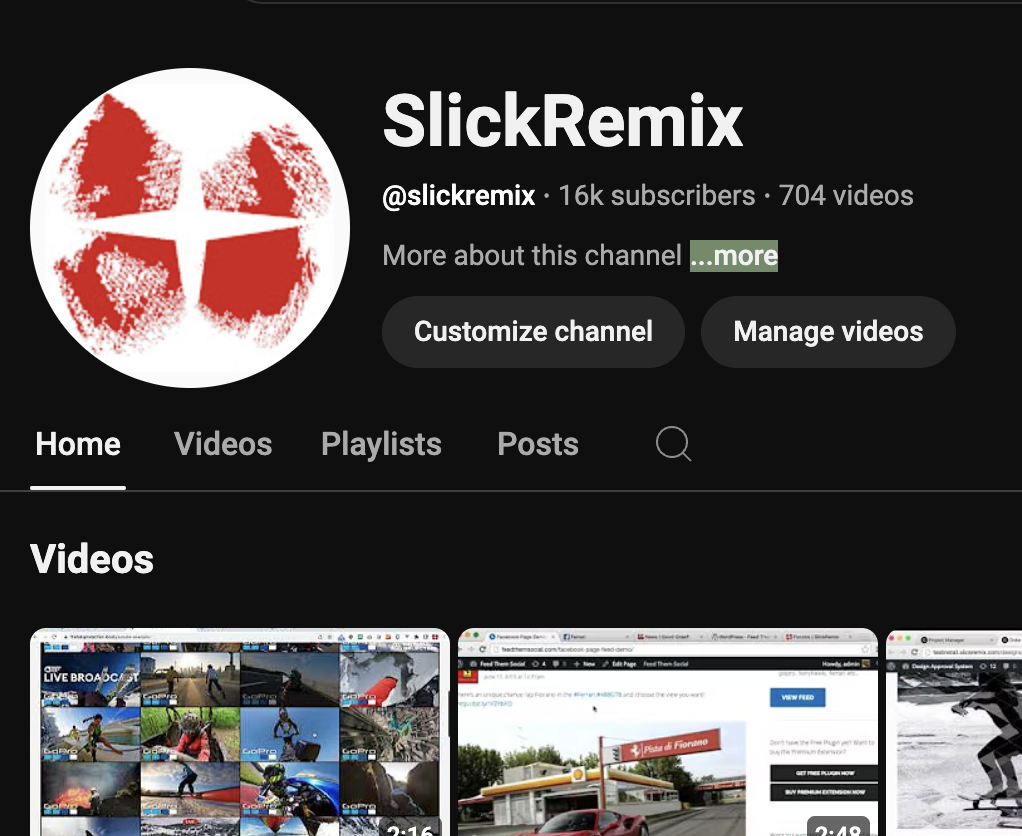
Now you should see a popup with an option that says Share channel. Click on the Share Channel option.
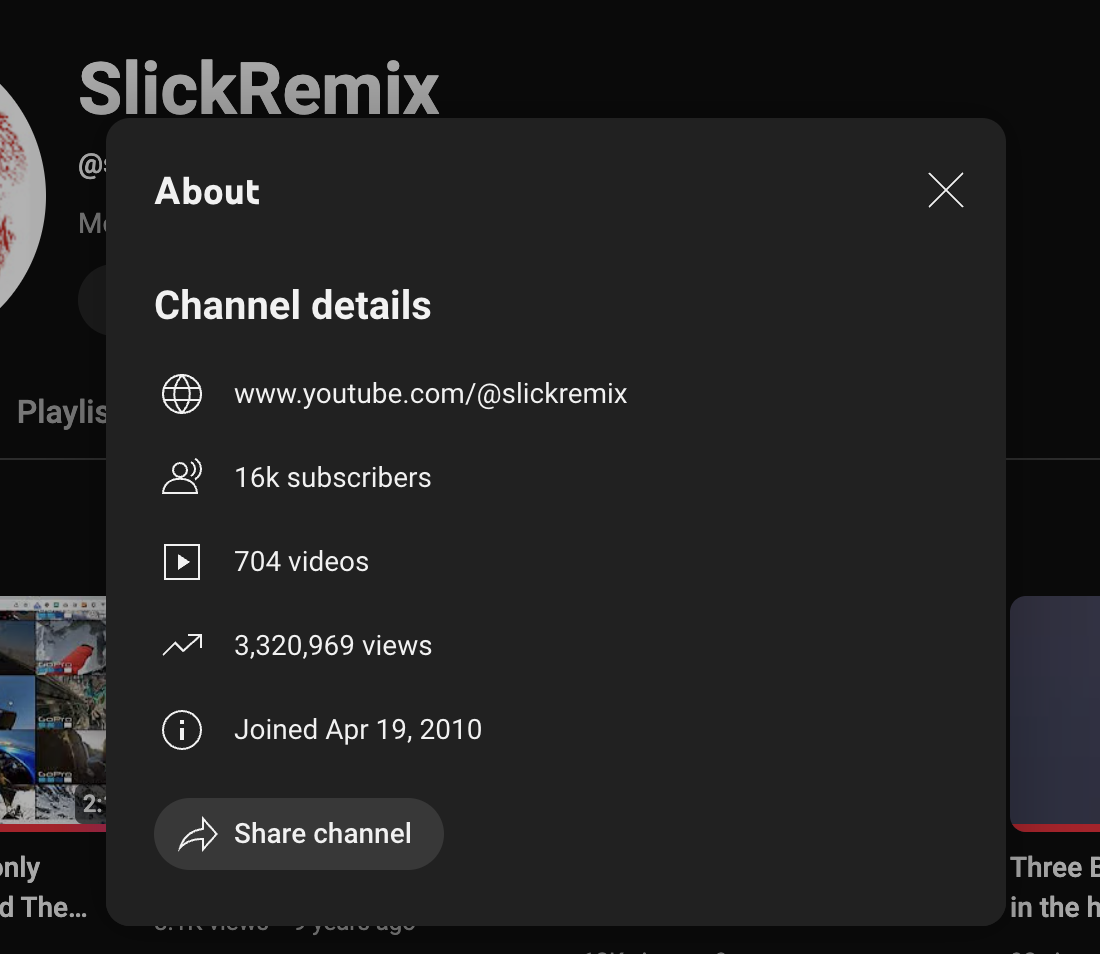
Now click on the Copy channel ID option.
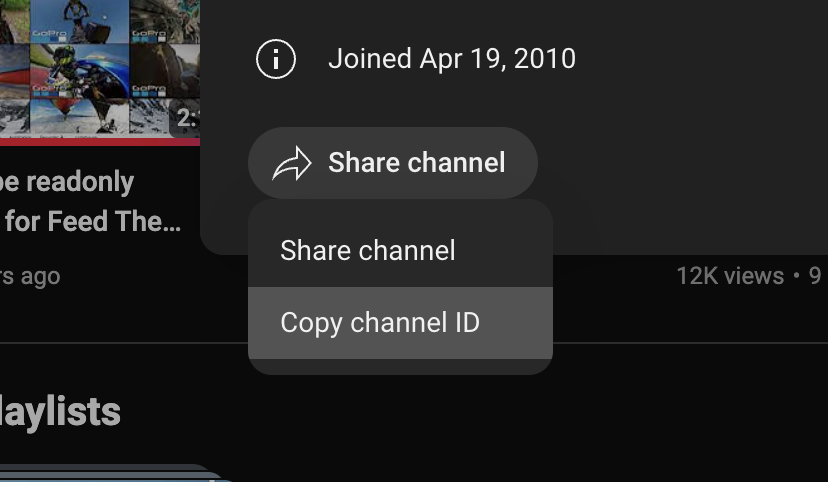
Last, paste the channel ID to the YouTube Feed Settings page.
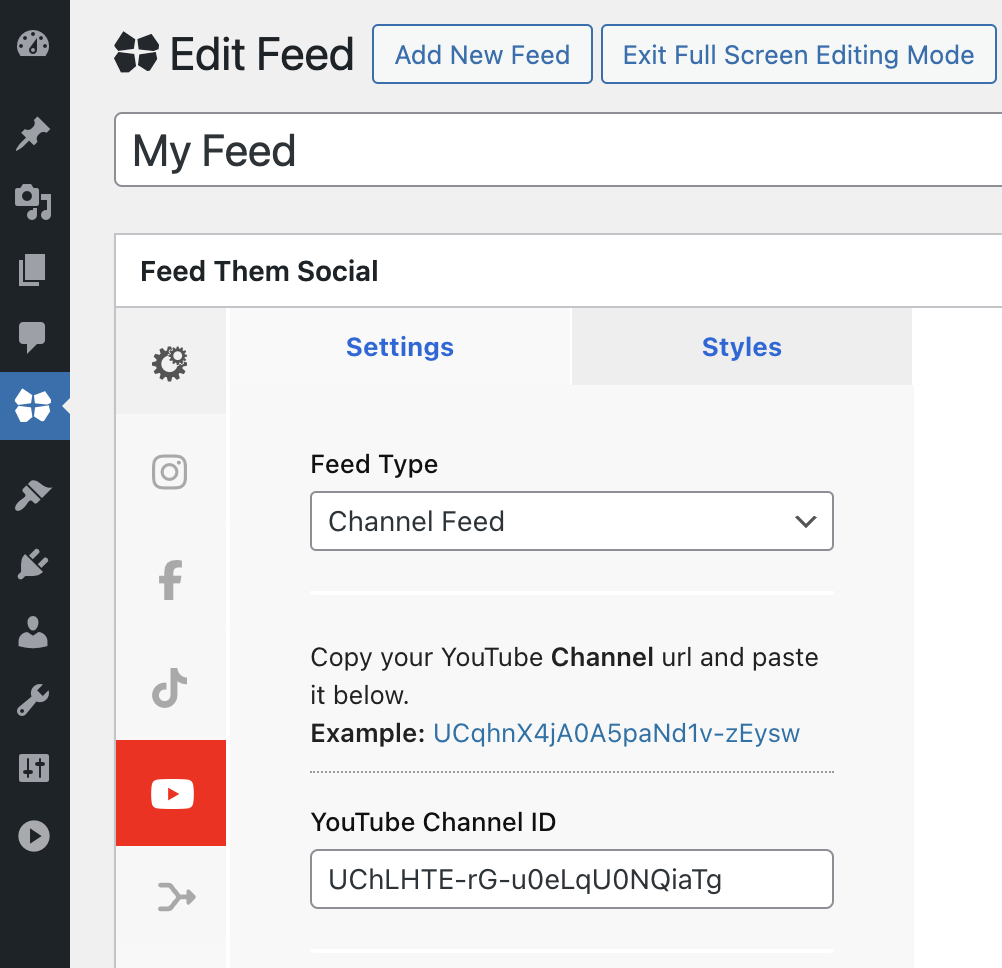
Updated on February 24, 2025




