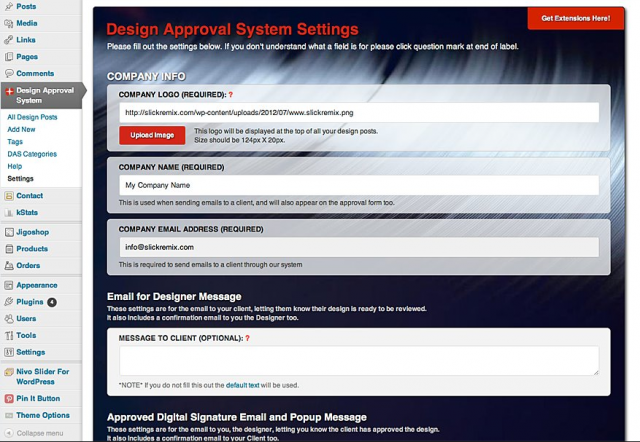This plugin was created to help streamline the process of getting designs approved by clients.
Features
You (the designer) can…
– With the click of a button send the design’s review link to a client for approval. (An automatic confirmation email will be sent to both parties.)
– Change the text in all automatic confirmation emails.
– Display your company logo.
– Display “Designer” notes for the client to read.
– Display project start and end date.
– Display ”Client” notes to assure the client you have completed all the things they have requested.
– Show multiple versions of a design in one post and let client choose what number they would like to approve. (Example purpose: You may be a logo designer and what to show the client multiple versions of the logo you have designed but they may only approve 1 logo.)
… and much more!
The client can…
– Approve designs. (An automatic email confirmation will be sent to both parties.)
– See project start and end date.
– See “Designer” notes.
– See “Client” notes to double check the designer has completed all the things they have requested.
…and much more!
The plugin can…
– Send automatic confirmation emails.
– Display a versions menu to show previous versions of a design.
– Hide notes to show just the design on the design review page. (Especially nice for web designers wanting to show what a design will look like on a page.)
…and much more!
Frequently Asked Questions
Do you offer support?
Are there Extensions for this plugin?
Yes. You can see the extensions here!
Are there tutorials for the plugin?
Yes. It’s not as hard as it may seem. Once you try it you will see how easy we have made it. You can see the tutorials here!
Installation
Extract the zip file and just drop the contents in the wp-content/plugins/ directory of your WordPress installation and then activate the Plugin from Plugins page.
Updating The plugin
Go to Plugins page then click on the “update automatically” link under Design System Approval, and it will lead you to a page to automatically install the update for plugin.