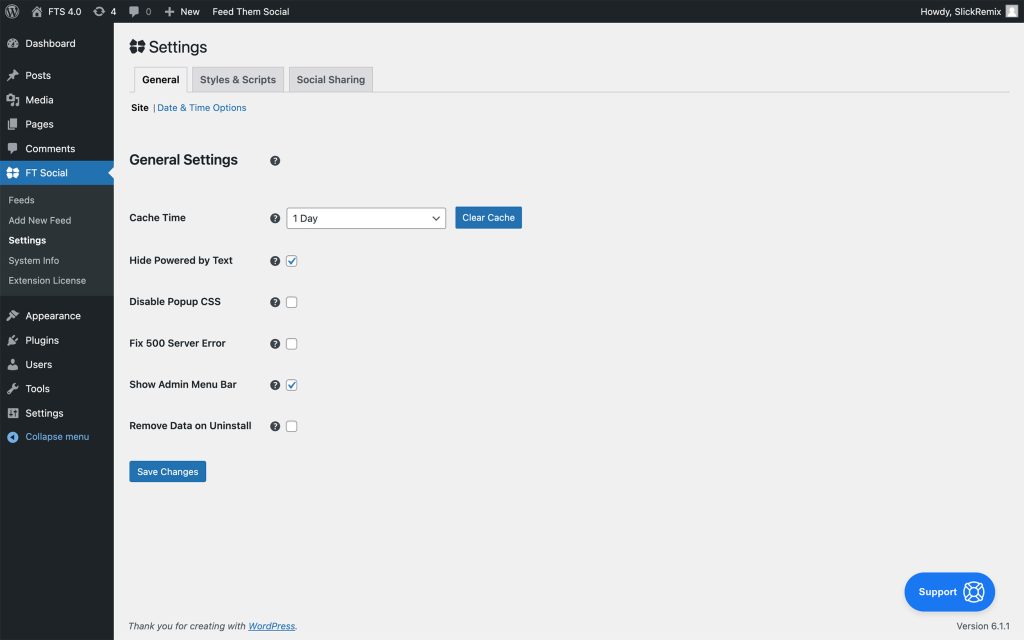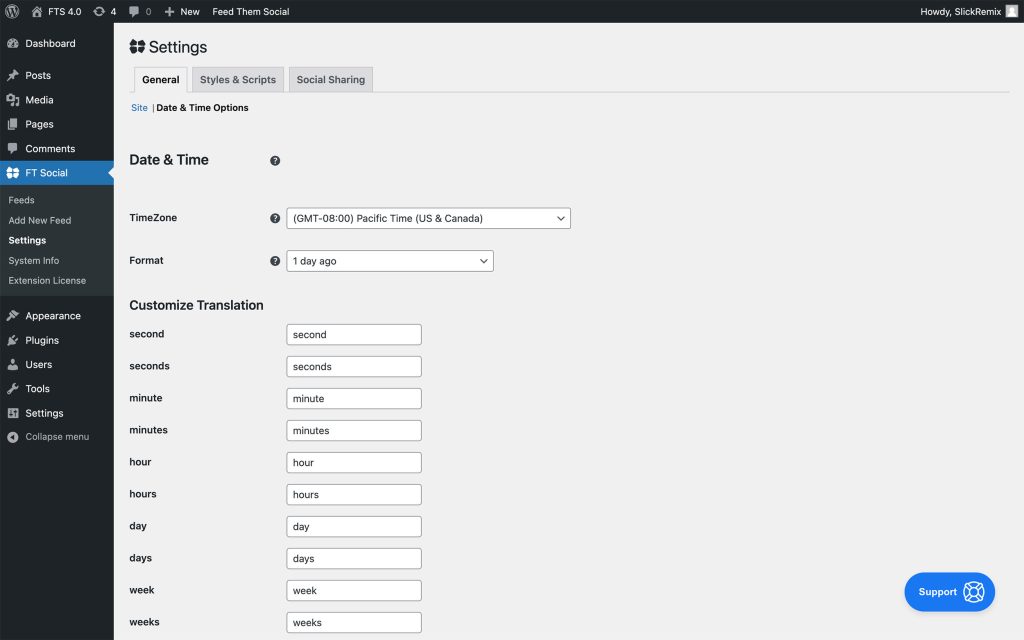Popular Search
shortcodetwitterinstallyoutubeactivate
General Settings
1 min read
Feed Them Social General Settings including Site settings and Date & Time Options.
Site Settings #
- Login into your WordPress Dashboard where the plugin is installed.
- Under the FT Social tab click Settings.
- By default the page is loaded with the General Tab.
- By default the Site settings tab is selectected under the General tab.
- After changing any of the settings, Click Save Changes button.
Site settings include the following:
- Cache Time: Choose the amount of time you would like your feed to be cached for. Only use the Developer mode if you are testing the feed. Leaving Developer mode on you may cause your feed to not load because of API rate limits set by the Social Network.
- Hide Powered by Text: Check this to hide the Powered by Feed Them Social text that appears under the feed or in popups.
- Disable Popup CSS: Check this if you are experiencing problems with your theme(s) or other plugin(s) and need to disable the Magnific Popup CSS that Feed Them Social plugin uses.
- Fix 500 Server Error: Check this option if you are getting a 500 Internal Server Error when trying to load a page with our feed on it.
- Show Admin Menu Bar: Display a menu in the Admin bar at the top of the website while logged in. The menu name will say Feed Them Social and contain a list of menu items to help navigate faster.
- Remove Data on Install: Check this box if you would like Feed Them Social to completely remove all of it's data when the plugin is deleted.
#
Date & Time Options #
- Login into your WordPress Dashboard where the plugin is installed.
- Under the FT Social tab click Settings.
- By default the page is loaded with the General Tab.
- Click Date & Time Options under the General tab.
- After changing any of the
- Date & Time Options settings, Click Save Changes button.
Date & Time Options include the following:
- TimeZone: Choose the TimeZone that is correct for your location. This will make sure the social media feed time is correct.
- Format: Select the date and time format you would like to see on your social feed. The 1 Day Ago option is set by default. You can hide the date and time when creating a feed if you prefer.
- Customize Translation: Change the translation for words displayed by the Feed Them Social plugin.
- Fix Twitter Time: Check this if the Twitter time is still off by 3 hours after setting the TimeZone above.
Updated on January 30, 2023