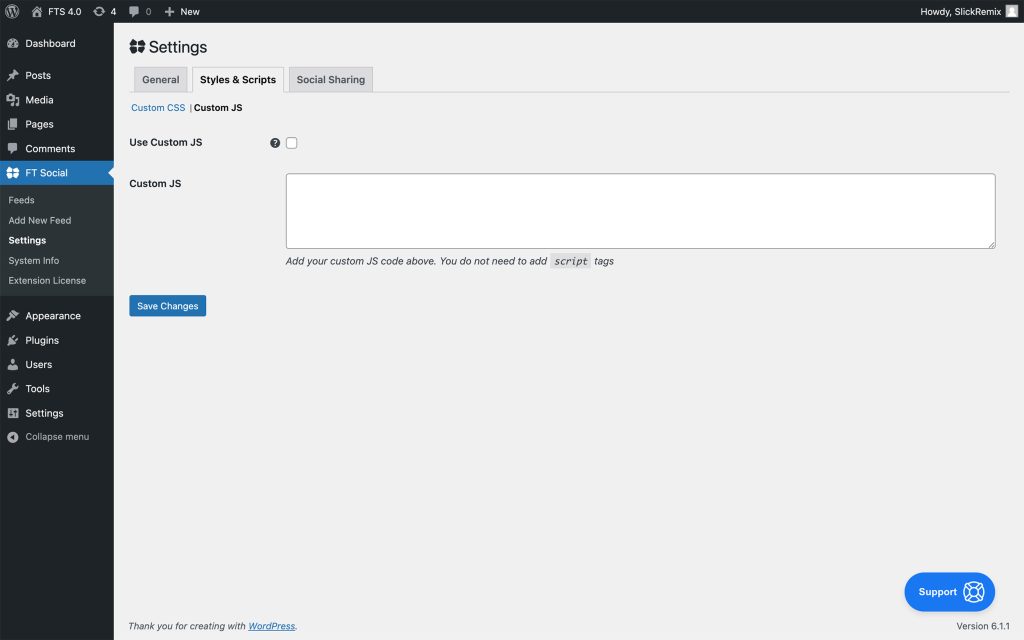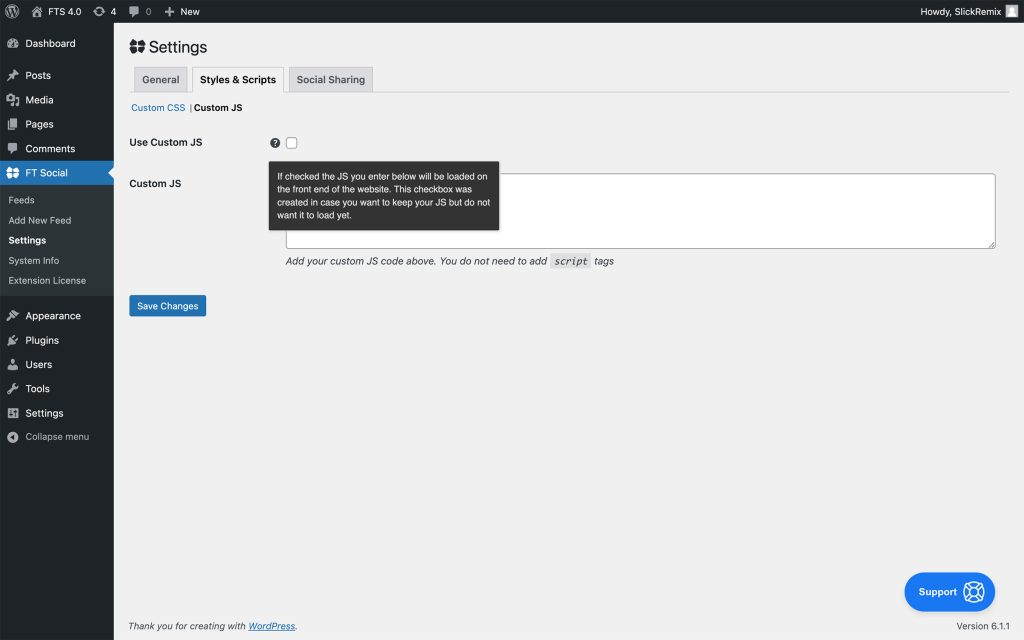Popular Search
shortcodetwitterinstallyoutubeactivate
Styles & Scripts
< 1 min read
Custom CSS #
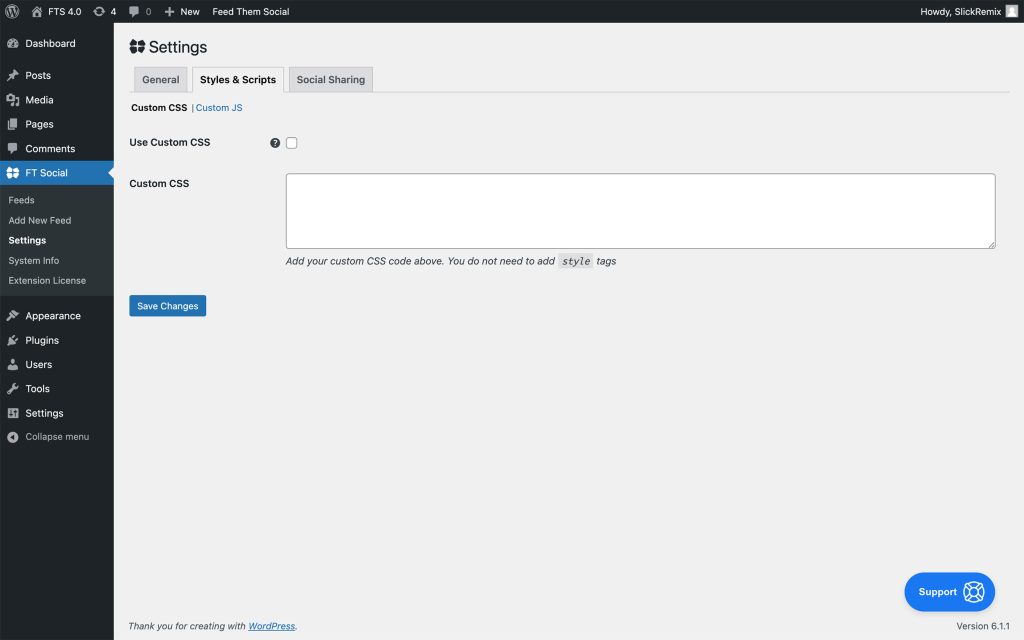
If you would like to add Custom CSS to Feed Them Social but don’t want to have to add it manually to CSS files:
- Login into your WordPress Dashboard where the plugin is installed.
- Under the FT Social tab click Settings.
- Click the Styles & Scripts Tab.
- Check Use Custom CSS.
- Add your custom CSS to the Custom CSS field.
- Click Save Changes button.
Custom JS #
If you would like to add Custom JS to Feed Them Social but don’t want to have to add it manually to JS files:
- Login into your WordPress Dashboard where the plugin is installed.
- Under the FT Social tab click Settings.
- Click the Styles & Scripts Tab.
- Right under the Style & Scripts tab click Custom JS.
- Check Use Custom JS.
- Add your custom JS to the Custom JS field.
- Click Save Changes button
Updated on January 30, 2023