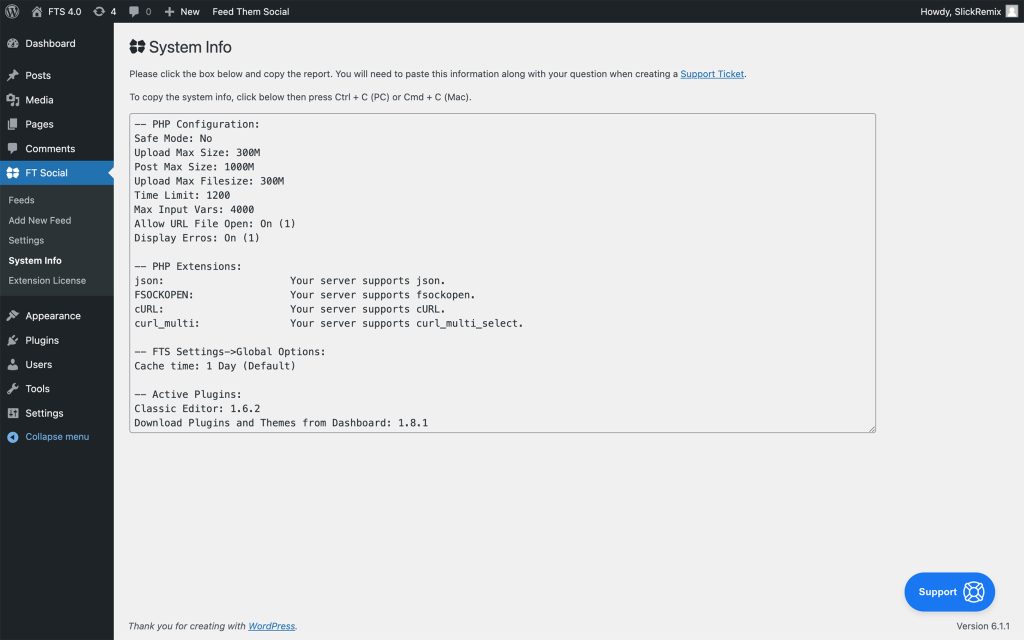Popular Search
shortcodetwitterinstallyoutubeactivate
System Info Page
< 1 min read
The Feed Them Social System Info page was designed to help make the process of debugging issues much less complicated. This information can be passed on to our support and/or developer teams to help us better understand your WordPress install.
Getting the Report #
- Login into your WordPress Dashboard where the plugin is installed.
- Under the FT Social tab click System Info.
- Click within the System Info box. This will automatically highlight the system information.
- To Copy the report press Ctrl + C for PC or Cmd + C for Mac
- To Paste the report in an email or support ticket press Ctrl + V for PC or Cmd + V for Mac
Updated on January 30, 2023